Optimizing Your Wi-Fi for Remote Productivity: A Guide to Staying Connected and Productive
In today’s digital age, remote work has become increasingly commonplace. Whether you’re a freelancer, entrepreneur, or employee working from home, a reliable and strong internet connection is crucial for productivity. Unfortunately, many remote workers face challenges related to weak Wi-Fi signals, impacting their ability to collaborate, access files, and stay connected.
The Importance of a Strong Wi-Fi Connection for Remote Work
A stable and robust Wi-Fi connection is vital for various reasons:
- Uninterrupted Communication: Remote work often relies on video conferencing, online meetings, and real-time communication platforms. A strong Wi-Fi connection guarantees seamless interaction with colleagues and clients without disruptions like lag or dropped calls.
- Enhanced File Sharing and Access: Downloading large files, accessing cloud-based applications, and collaborating on documents require a fast and reliable internet connection. A weak Wi-Fi signal can significantly slow down these processes, hindering your productive flow.
- Reduced Distractions: Frequent buffering, lagging videos, and slow loading times can be major distractions and disrupt your workflow. A strong Wi-Fi connection minimizes these disruptions, allowing you to focus on your tasks without interruption.
Optimizing Your Wi-Fi: Essential Steps
Here are some key steps you can take to optimize your Wi-Fi for remote work:
1. Choose the Right Internet Service Provider (ISP):
The foundation of a strong Wi-Fi connection starts with your ISP. Research and select a provider offering high-speed internet packages tailored to your needs. Consider factors like download and upload speeds, data caps, and service reliability when making your decision.
2. Upgrade Your Router:
Older routers may not support the latest Wi-Fi standards or handle the bandwidth demands of remote work. Upgrading to a newer router with features like dual-band technology, beamforming, and MU-MIMO can significantly boost your Wi-Fi performance.
3. Router Placement Matters:
The location of your router plays a crucial role in signal strength. Ideally, place it in a central location within your working space, elevated off the ground, and away from walls and metal objects that can interfere with the signal.
4. Consider Wi-Fi Extenders:
For larger spaces or areas with weak coverage, consider using Wi-Fi extenders. These devices amplify the existing signal, extending its reach and eliminating dead zones.
5. Leverage the 5GHz Band:
Modern devices support the 5GHz Wi-Fi band, which offers faster speeds and less congestion compared to the 2.4GHz band. Configure your devices to connect to the 5GHz band whenever possible for optimal performance.
6. Close Unused Applications:
Running multiple applications in the background can consume bandwidth and slow down your internet connection. Close any applications you’re not actively using to free up bandwidth for essential tasks.
7. Disable Background Data Usage:
Many applications continue to use data even when you’re not actively using them. Disabling background data usage for unnecessary apps can help conserve bandwidth and improve overall performance.
8. Opt for a Wired Connection:
For the most reliable and consistent connection, consider connecting your computer directly to your router via an Ethernet cable. This bypasses the wireless signal and provides the fastest possible data transfer speeds.
9. Update Router Firmware:
Manufacturers regularly release firmware updates for routers to address bugs and improve performance. Regularly check for and install available updates to ensure your router is functioning optimally.
10. Secure Your Network:
Protecting your Wi-Fi network with a strong password is essential. Use a combination of uppercase and lowercase letters, numbers, and symbols to create a complex password and prevent unauthorized access.
11. Consider a VPN:
For additional security and privacy, especially when using public Wi-Fi networks, consider using a VPN (Virtual Private Network). A VPN encrypts your internet traffic, making it more difficult for hackers to intercept your data.
12. Investigate Powerline Adapters:
These adapters convert your home’s electrical wiring into a network, offering an alternative connection option for devices located far from your router.
Beyond the Basics: Advanced Optimizations
If you’re a tech enthusiast or have specific needs, consider these advanced optimization strategies:
- Configure QoS (Quality of Service): This feature on some routers prioritizes bandwidth for specific devices or applications, ensuring essential tasks receive the necessary bandwidth.
- Use a Wi-Fi Analyzer App: These apps help identify sources of interference and optimize your router’s settings for improved signal strength.
- Consider Mesh Wi-Fi Systems: These systems utilize multiple nodes to create a seamless network throughout your